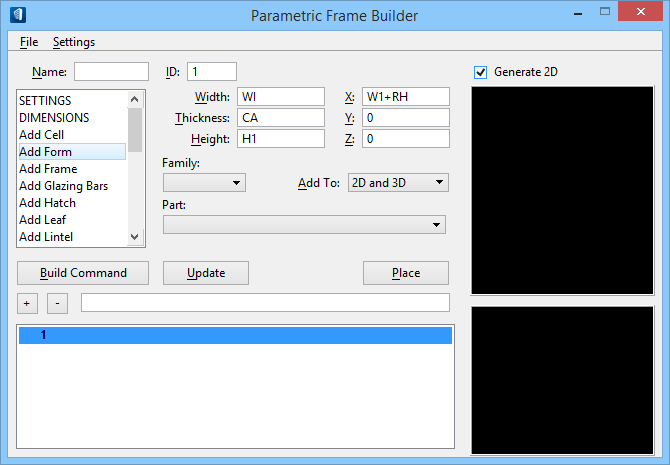| Add Form command settings group |
The following settings are available when the Add Form command is selected.
- ID — Enter the frame number of the frame being added to the form.
- Width — Enter the width of the form.
- Thickness — Enter the thickness of the form.
- Height — Enter the height of the form.
- X, Y, Z — Defines the position of the form.
- Family — Defines the family being added to the form.
- Part — Defines the part being added to the form.
- Add To:
- 2D – Place the cell in the 2D representation of the frame. The text is construction class.
- 3D – Place the cell in the 3D representation of the frame.
- 2D and 3D – Place the cell in the 2D and 3D representation of the frame. The cell in the 2D representation is construction class.
|